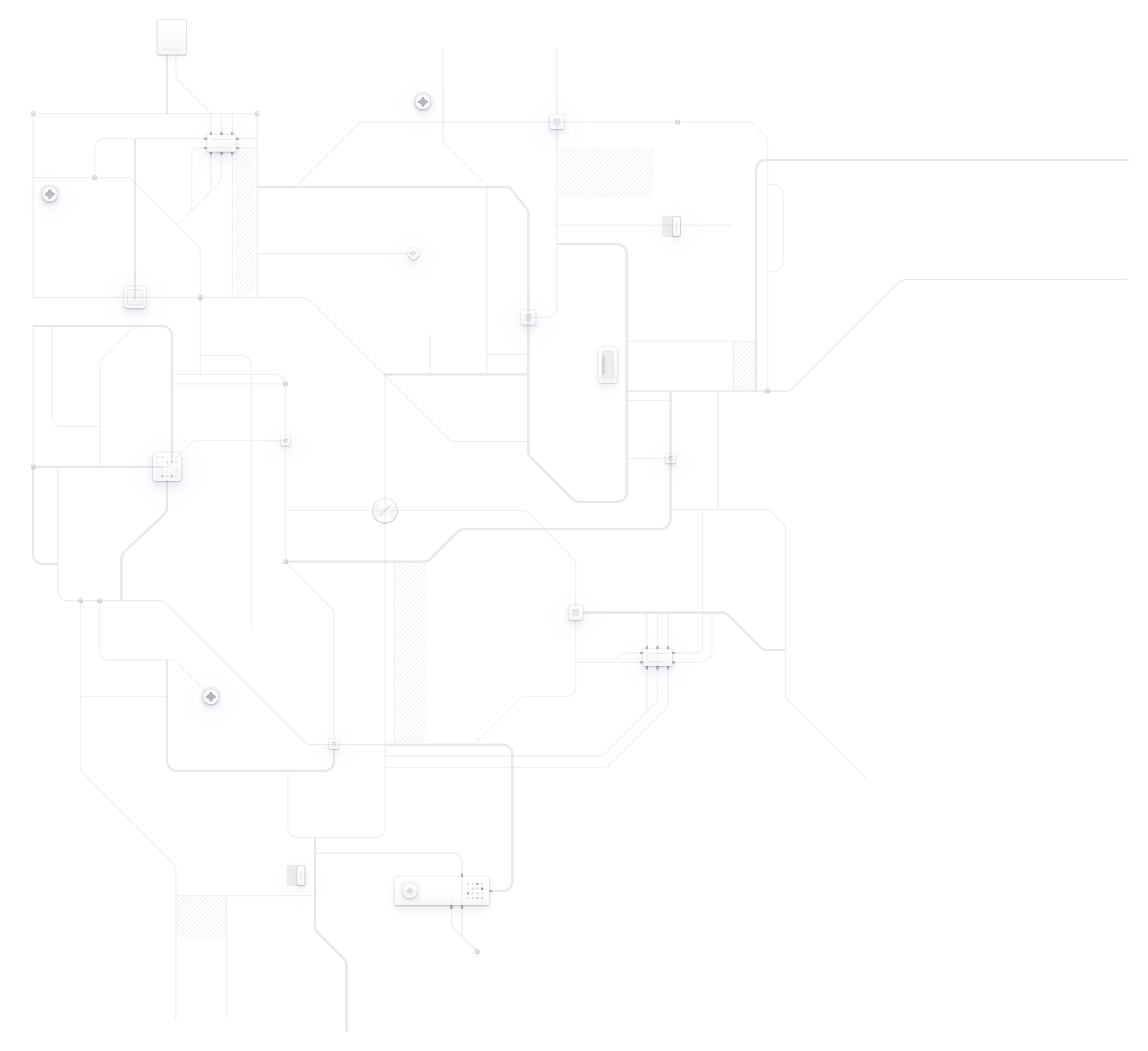Sign in
Welcome, enter your information to continue
Are you sure you want to continue?
You are about to create a record, please review all fields before proceeding to accept
By continuing, I accept the personal data protection policy of PlacetoPay.
Two-Factor Authentication
Two factor authentication (2FA) strengthens access security by requiring two methods (also referred to as factors) to verify your identity. Two factor authentication protects against phishing, social engineering and password brute force attacks and secures your logins from attackers exploiting weak or stolen credentials.
Setting up two-step verification is easy, just follow the steps below.
Download a two-step verification app
Apple devices may use Authy, Google Authenticator or Microsoft authenticator
Android devices may use Authy, Google Authenticator or Microsoft authenticator
Scan this barcode with your App
Can't scan the code? You can add the code to your application manually using the following details:
Enter the resulting verification code

Please open your authentication app (such as Google Authenticator or Authy), find the 6-digit code associated with your account, and enter it in the designated field.
Are you sure you want to continue?
You are about to create a record, please review all fields before proceeding to accept
Two Factor Authentication - Recovery Codes
Are you sure you want to continue?
You are about to create a record, please review all fields before proceeding to accept
2FA is Currently Enabled for your account.
Recovery codes
Recovery codes are used to access your account in the event you cannot receive two-factor authentication codes, to continue, it is mandatory to download the verification codes.